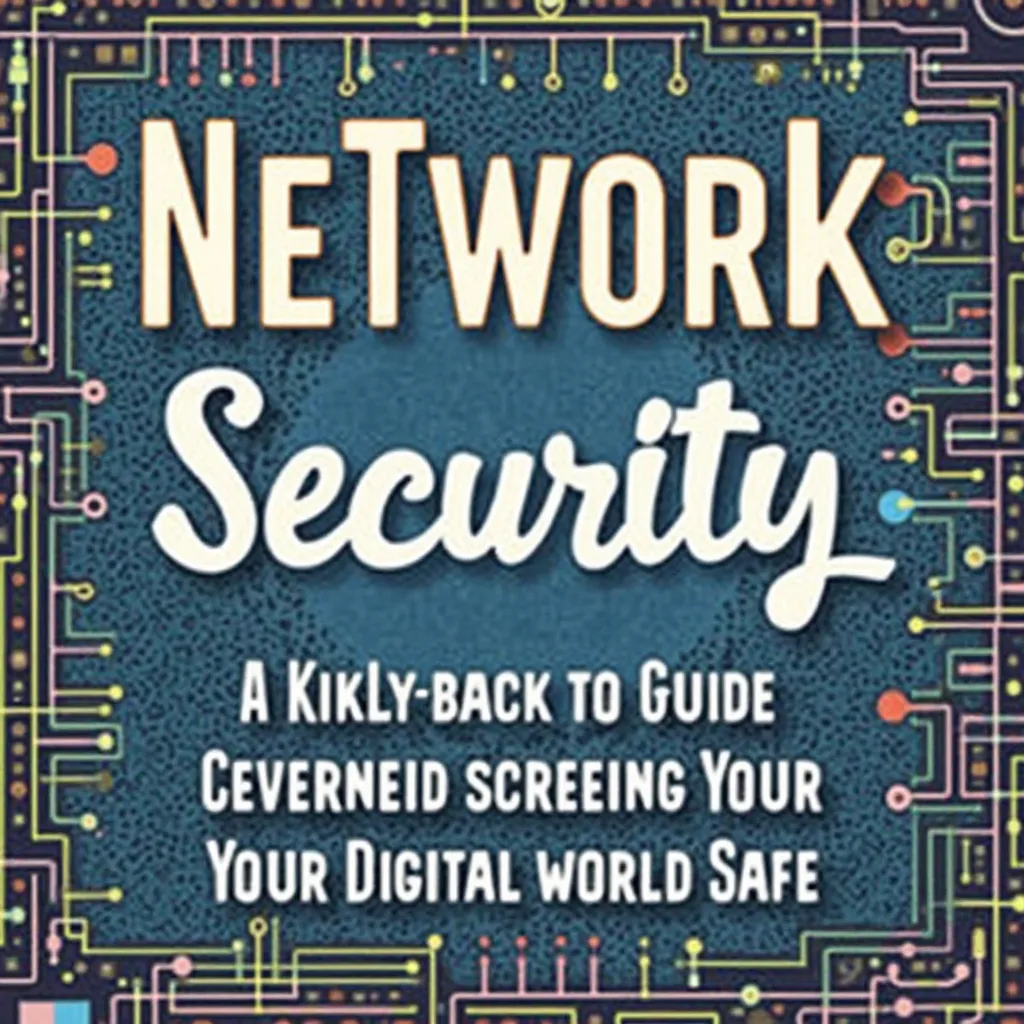Introduction
Hey there! Do you know what keeps your favorite video games, apps, and websites safe from sneaky bad guys? It’s something called network security. Imagine network security as a super shield protecting all the cool stuff you love online. This shield makes sure that only you and your friends can enjoy your favorite online games and that no one else can mess with them.
Network security is like having a superhero team for your computer and internet. These heroes work hard to stop hackers and other bad folks from causing trouble. So, let’s dive into this exciting world of network security and learn how it keeps everything running smoothly!
What Is Network Security?
Network security is all about protecting your computer network from threats. Think of it like locking the doors and windows of your house to keep out intruders.
Just like you lock your doors at home to keep safe, network security uses special tools and methods to make sure no one can get into your digital space without permission. It helps keep your information safe and sound.
Why Do We Need Network Security?

Network security is super important because it helps protect your personal information. Imagine if someone stole your favorite game’s password. They could pretend to be you and cause all sorts of trouble. Network security prevents this by keeping your information safe and private.
Here are some key reasons why network security is so important:
- Prevents Hacking: Keeps bad guys out of your computer systems.
- Protects Personal Data: Safeguards your private information, like passwords and credit card numbers.
- Ensures Smooth Operations: Makes sure everything runs without interruptions or problems.
How Does Network Security Work?
Network security works using different layers of protection. It’s like having a multi-layer cake, where each layer is a different defense mechanism.
Here’s how it works:
- Firewalls: Act like the first line of defense, blocking unwanted traffic.
- Antivirus Software: Finds and removes harmful programs.
- Encryption: Scrambles your data so that only the right people can read it.
Key Features of Network Security
Network security has several key features that help keep your digital world safe. Here’s a quick look at some of the most important ones:
| Feature | Description |
|---|---|
| Firewalls | Block harmful traffic and allow safe data to pass through. |
| Antivirus Software | Detects and removes viruses and malware from your system. |
| Encryption | Scrambles data so only authorized people can understand it. |
| Intrusion Detection Systems (IDS) | Monitors and alerts you about suspicious activities. |
| Virtual Private Network (VPN) | Creates a secure connection over the internet. |
| Access Control | Ensures only authorized users can access certain data. |
| Backup Solutions | Regularly saves your data so you don’t lose it. |
| Security Policies | Guidelines for safe online behavior and practices. |
Firewalls: Your Digital Gatekeepers
Firewalls act like the guards at the entrance of a castle. They check all the traffic coming in and out of your network. If something looks suspicious, they block it.
There are two main types of firewalls:
- Software Firewalls: Installed on your computer to protect it from threats.
- Hardware Firewalls: Separate devices that protect your entire network.
Antivirus Software: Your Digital Detective
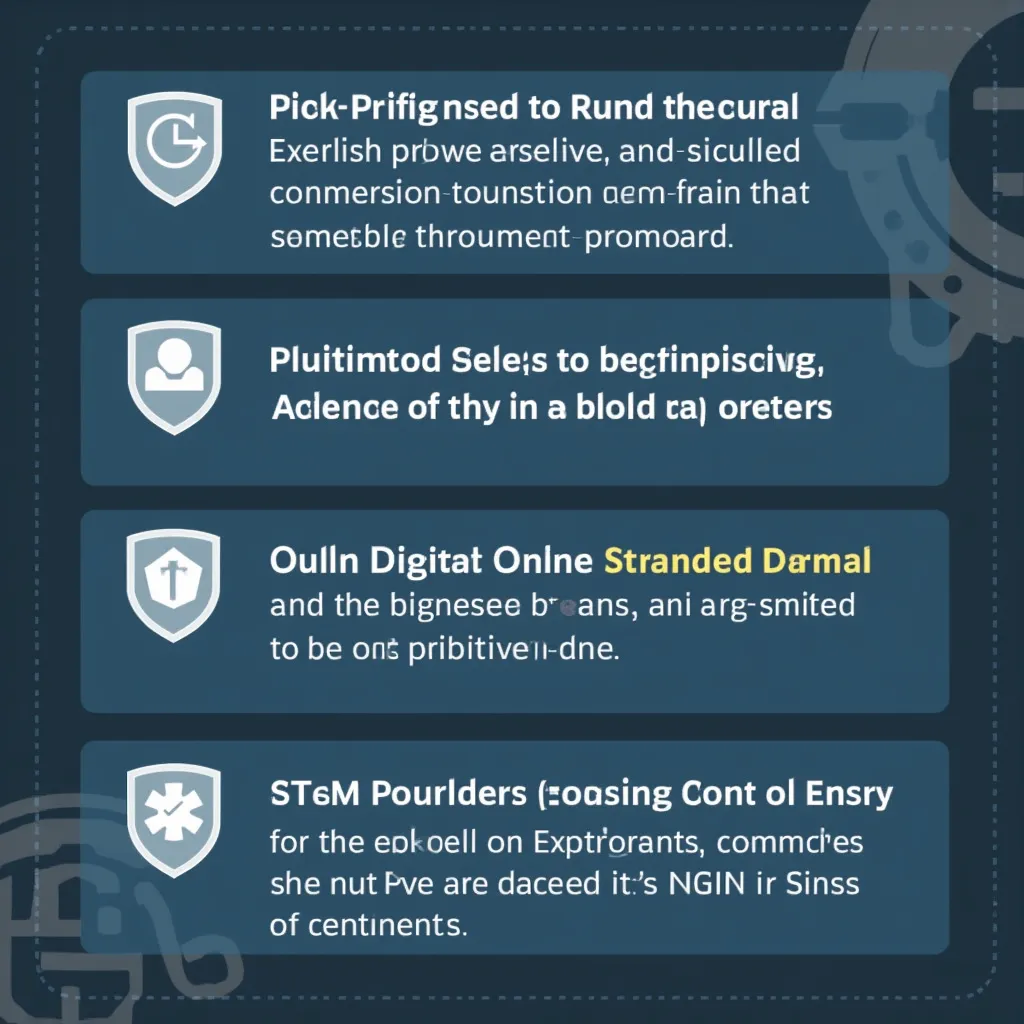
Antivirus software is like a detective that looks for bad guys on your computer. It scans your files and programs to find and remove viruses and malware.
You should keep your antivirus software updated to catch the latest threats. Think of it like giving your detective new tools to stay sharp.
Encryption: Keeping Your Secrets Safe
Encryption is like putting your secrets in a special code that only certain people can read. Even if someone tries to sneak a peek, they won’t be able to understand it.
When you send important information online, encryption makes sure that only the right person can see it. This is especially important for things like online shopping and banking.
Intrusion Detection Systems (IDS): Your Early Warning System
IDS are like having a security alarm for your network. They watch for suspicious activities and let you know if something might be wrong. This helps you act quickly to stop any problems before they get serious.
Virtual Private Network (VPN): Your Secret Tunnel
A VPN creates a secret tunnel for your internet connection. It hides your online activities from prying eyes and makes your connection more secure. It’s like having a private road that only you can use.
Access Control: Who Can See What?
Access control decides who can see and use certain information. It’s like having special keys for different rooms in a house. Only people with the right keys can enter specific areas.
Backup Solutions: Saving Your Data
Backup solutions regularly save copies of your important files. If something goes wrong, you can restore your data from these backups. It’s like having a spare copy of your favorite book in case the original gets lost.
Security Policies: The Rules for Staying Safe
Security policies are guidelines that help everyone follow safe practices online. They include things like creating strong passwords and not clicking on suspicious links.
Tips for Staying Safe Online

Here are some easy tips to help you stay safe online:
- Use Strong Passwords: Create passwords that are hard to guess and use a mix of letters, numbers, and symbols.
- Be Careful with Links: Don’t click on links from unknown sources.
- Update Your Software: Keep your programs and apps updated to get the latest security fixes.
- Enable Two-Factor Authentication (2FA): This adds an extra layer of security by requiring a second form of identification.
- Be Wary of Public Wi-Fi: Avoid accessing sensitive information on public Wi-Fi networks.
FAQs
What is a firewall and why is it important?
A firewall is like a guard for your computer network. It blocks harmful traffic and allows safe data to pass through. It’s important because it helps protect your computer from threats and attacks.
How often should I update my antivirus software?
You should update your antivirus software regularly, at least once a week or as often as the software recommends. This helps ensure that it can find and remove the latest threats.
What is encryption and why do I need it?
Encryption is a method of scrambling your data so that only authorized people can read it. You need it to protect your personal information, like passwords and credit card numbers, from being stolen or misused.
What does a VPN do?
A VPN creates a secure connection over the internet, hiding your online activities from others. It’s like having a private tunnel that only you can use, making your internet connection safer.
Why should I back up my data?
Backing up your data means making extra copies of important files. If something goes wrong, like a computer crash, you can restore your data from these backups. It helps ensure you don’t lose important information.
Conclusion
Network security is like having a superhero team for your computer and the internet. It helps protect your personal information, keep bad guys out, and make sure everything runs smoothly. By understanding and using tools like firewalls, antivirus software, and encryption, you can help keep your digital world safe.
So remember, just like you lock your doors at home, network security locks the doors to your digital world. Stay safe, use the right tools, and enjoy your online adventures knowing that you’re protected!
Feel free to explore more about network security to learn even more about keeping your digital world secure. With the right knowledge and tools, you can be a superhero in your own right, guarding your information and enjoying the internet safely.